We can use the power of Fortran to do computation of large data set and then we can use Gnuplot to visualize the results. Here, we take a simple example to see how we can do that. Let us take the first example, which we did using the MATLAB. We can do the similar calculation using the Fortran and Gnuplot and Bash.
! Program to calculate the harmonic wave function program harmonic_wave implicit none ! do not assume the data type itself integer :: i, n !defining integer data type real :: dx, tm !defining real data type real, parameter :: pi = 4*atan(1.0) !defining a parameter with fixed value real(kind=16), allocatable, dimension(:) :: x, y !defining real array data type with 16 bit size, and allocatable dimension real(kind=16), dimension(0:1) :: f, w, TP, lb, k, a !defining real array of size 2 n=1000 !number of data points allocate(x(0:n), y(0:n)) !allocating the size of the arrays a(0)=2 !amplitude1 a(1)=3 !amplitude1 f(0)=5 !frequency1 f(1)=10 !frequency2 TP(0:1)=1/f(0:1) !time period w(0:1)=2*pi*f(0:1) !angular frequency lb(0:1)=2*TP(0:1) !wavelength k(0:1)=1/lb(0:1) !wavenumber tm=2 !time dx=pi/200 !increment x(0:n) =[(i*dx, i=0,n)] !x values y(0:n)=a(0)*sin(k(0)*x(0:n)-w(0)*tm) + a(1)*cos(k(1)*x(0:n)-w(1)*tm); !waveform open(unit=1, file='wavedata.dat') !opening a file for writing data do i=0,n !do loop !print 11, i, x(i), y(i) !printing output on the terminal write(1,10) x(i), y(i) !writing in the file 10 format(f8.4, f8.4) !format for writing in the file 11 format(i4, " x: ", f8.4, " y: ", f8.4) !format for output on the terminal end do close(1) !close the file deallocate(x, y) ! deallocates the array end program harmonic_wave
Let us save this in the file called “simple_wave_model.f”.
For compiling, we can use gfortran and use free-form source. If the file extension is .f90, then gfortran by default consider it to be free form source, otherwise it consider it to be a fixed form. We can overwrite this by giving extra argument of “-ffree-form”.
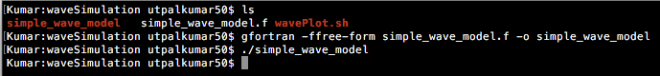
In the command line, we typed first command to compile the program and the next one to run it. We can write these sets of program in bash script and make it more general. We can also add the commands for plotting the results using gnuplot in the bash script.
#!/bin/bash prog="simple_wave_model.f" #fortran program name exect=`echo $prog | cut -d"." -f1` #executable name rm -f *.ps *.png *.eps $exect #remove files gfortran -ffree-form $prog -o $exect #compiling the fortran program ./$exect #running the executable ###GNUPLOT parameters fignm="waveplot.ps" #figure name for the plot figtitle="Wave Plot" #figure title datafile="wavedata.dat" #data file name ##Deciding output figure format (ps or png) NOTE: there are many more formats available figtype=`echo $fignm | cut -d"." -f2` if [ "$figtype" == "ps" ]; then figformat=postscript elif [ "$figtype" == "png" ]; then figformat=png fi #######GNUPLOT gnuplot << EOF fignm=system("echo $fignm") figtitle=system("echo $figtitle") datafile=system("echo $datafile") figformat=system("echo $figformat") subt1='Harmonic wave' xlb="x -values" ylb="Amplitude" set terminal postscript color solid #terminal type set title figtitle #figure title set xlabel xlb #xlabel set ylabel ylb #ylabel set output fignm #output fig name set grid #grid plot [:] [:] datafile using 1:2 title subt1 with lines lc rgb 'blue' #plotting the figure EOF open $fignm #opening the figure for Mac user #gs $fignm #opening figure using ghostviewer
Save the above file as “wavePlot.sh” and change the permission using the “chmod” command.
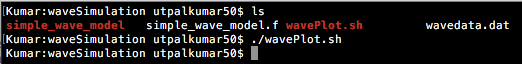
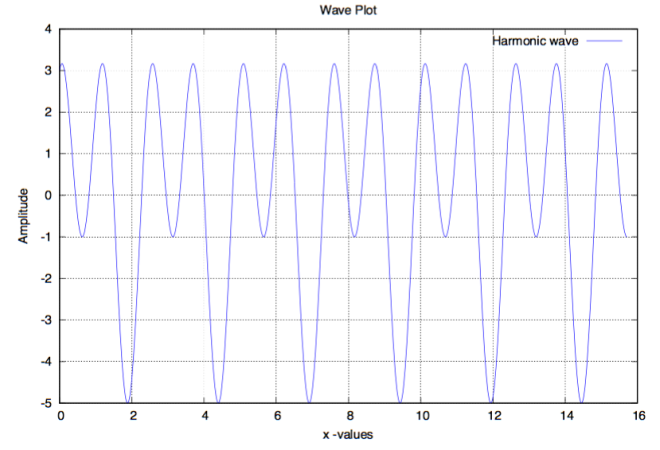
-Utpal Kumar, IES, Academia Sinica