It is of essential to insert equation number if you are working on your thesis and/or any scientific paper that consists of a lot of equations. The easiest and probably the best way of doing this is to write your manuscript in latex. Do consider that but if that is not an option then you can follow the following steps:
- I have a manuscript where I want to insert a number of equations in order.

Let’s first start with one equation. - We select the equation, and then go to the references tab
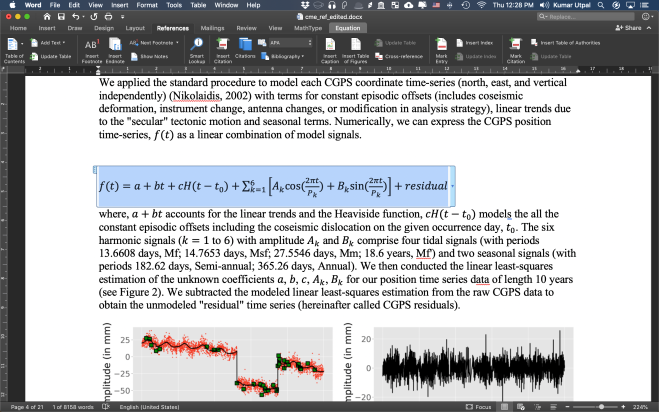
- We click on the `Insert Caption` option and select the `label` as an equation. We can exclude the label from the caption if desired.

- We can also edit the numbering format.

We can select to include the chapter number where the chapter starts with heading 1 numbering and use the separator as “period”. Here, I chose to exclude the chapter number in the numbering.

- Now, we insert the table with 3 columns and format the cell size according to our requirement.


- Now, we cut and paste the equation and equation number in the second and third column respectively.

- Now, we need to align everything. We do this by selecting the table and going to the layout tab and `align center`.
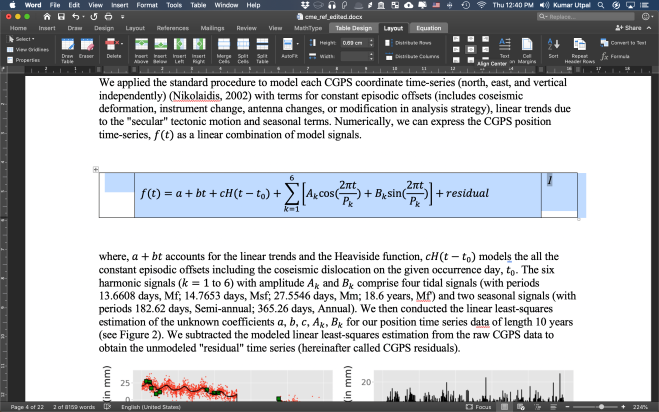
- For the table, we don’t need a border, so remove it.

- Now, we have an equation and its number. We can now write as many equations as we like by just copy and paste the format. We can right click and update the field to get the ordered numbering of equations.

We can also edit the equation label and use `Eq.` instead of just a number.

Hope, this article might come handy in your writing of your thesis!